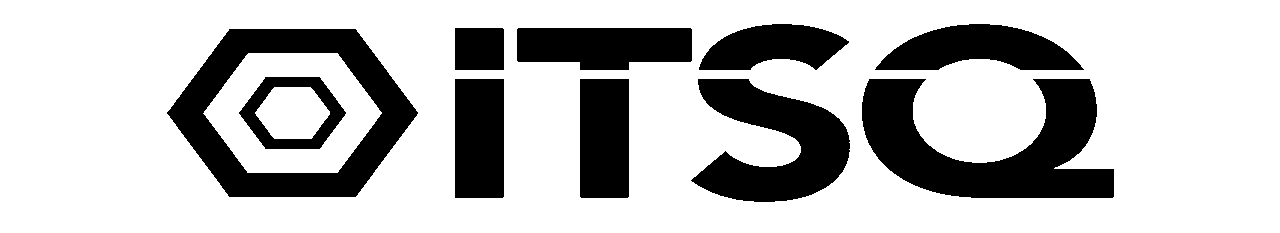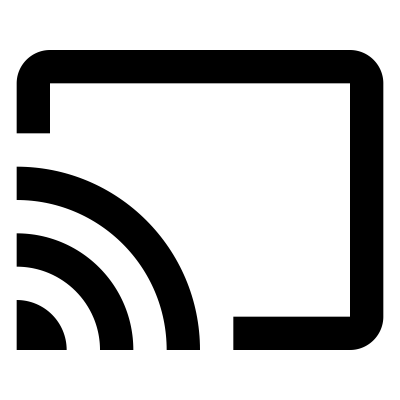Chromecast found but not connecting
First try turning off your Chromecast by unplugging it, and while it’s unplugged power off your mobile device and home router. Keep everything off for about 1 minute. Turn your router and/or cable modem back on, and wait for the connection to fully reestablish, about 2 minutes. Turn on your Chromecast.
My device and Chromecast are on the same network, but I still can’t see the cast icon:
- Turning the Chromecast, mobile device, and router off and on again at the same time can actually resolve many casting related issues. First try turning off your Chromecast by unplugging it, and while it’s unplugged power off your mobile device and home router. Keep everything off for about 1 minute.
- Turn your router and/or cable modem back on, and wait for the connection to fully reestablish, about 2 minutes.
- Turn on your Chromecast
- Turn on your mobile device
- Once all devices have fully powered on, check again to see if the casting icon has appeare
Close the app, and clear the cache / Chromecast found but not connecting
- Navigate to ‘Settings’ on your Android device
- Locate and select ‘Apps’ or ‘App Manager’
- You may see ‘App Manager’ after selecting ‘Apps’
- Find ‘Boomerang’ in the apps list
- Tap ‘Force Stop’
- Navigate to ‘Storage’
- Tap ‘Clear Data’, and ‘Clear Cache’
- Open the Boomerang App, and log in again
Try power cycling your device after clearing the cache:
- Press the power button on your Android device until you are presented with the options to ‘Power off’ or ‘Restart your device’. This usually takes a few seconds
- Select ‘Power off’ and wait about 30 seconds after the device has completely shut off
- Press and hold the power button again to turn the device turns on
- Reopen the Boomerang app, and login
Chromecast found but not connecting
If still doesn’t work try to switch yor phone’s wifi connection from 5gh to 2.4ghz connection.
Buy IT services from our website www.ITSQ.ro
Also learn how to connect to a FTP server in a MAC
Or watch it on Youtube